在OC中实例对象是如何布局的呢,我们都知道每一个实例对象都拥有一个isa指针。通过苹果开源的部分源码我们可以知道isa指针的定义。
isa指针的定义
# if __arm64__
# define ISA_MASK 0x0000000ffffffff8ULL
# define ISA_MAGIC_MASK 0x000003f000000001ULL
# define ISA_MAGIC_VALUE 0x000001a000000001ULL
# define ISA_BITFIELD \
uintptr_t nonpointer : 1; \
uintptr_t has_assoc : 1; \
uintptr_t has_cxx_dtor : 1; \
uintptr_t shiftcls : 33; /*MACH_VM_MAX_ADDRESS 0x1000000000*/ \
uintptr_t magic : 6; \
uintptr_t weakly_referenced : 1; \
uintptr_t deallocating : 1; \
uintptr_t has_sidetable_rc : 1; \
uintptr_t extra_rc : 19
# define RC_ONE (1ULL<<45)
# define RC_HALF (1ULL<<18)
# elif __x86_64__
# define ISA_MASK 0x00007ffffffffff8ULL
# define ISA_MAGIC_MASK 0x001f800000000001ULL
# define ISA_MAGIC_VALUE 0x001d800000000001ULL
# define ISA_BITFIELD \
uintptr_t nonpointer : 1; \
uintptr_t has_assoc : 1; \
uintptr_t has_cxx_dtor : 1; \
uintptr_t shiftcls : 44; /*MACH_VM_MAX_ADDRESS 0x7fffffe00000*/ \
uintptr_t magic : 6; \
uintptr_t weakly_referenced : 1; \
uintptr_t deallocating : 1; \
uintptr_t has_sidetable_rc : 1; \
uintptr_t extra_rc : 8
# define RC_ONE (1ULL<<56)
# define RC_HALF (1ULL<<7)
# else
# error unknown architecture for packed isa
# endif
// SUPPORT_PACKED_ISA
#endif
这是arm64 和x86_64下的两种定义。
下面是isa联合体中各个变量的含义:
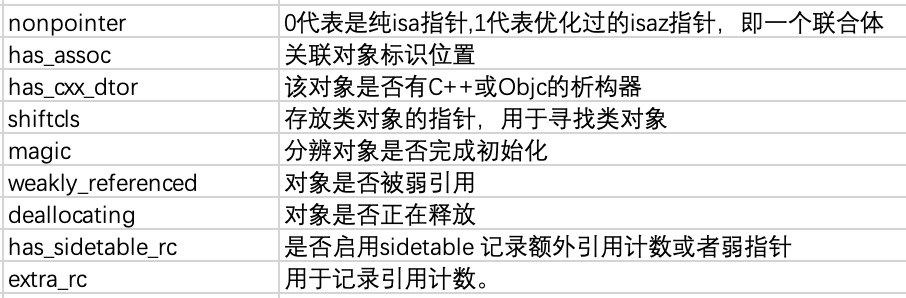
测试一个实例对象
我定义了一个Person类
@interface Person : NSObject{
}
@property(nonatomic,assign)int age;
@property(nonatomic,assign)int grade;
@property(nonatomic,assign)int height;
@property(nonatomic,strong)NSString*name;
@property(nonatomic,strong)NSMutableArray*array;
-(void)printVarAddress;//打印类对象变量地址
printVarAddress方法实现:
-(void)printVarAddress{
NSLog(@"%p",&_age);
NSLog(@"%p",&_grade);
NSLog(@"%p",&_height);
NSLog(@"%p",&_name);
NSLog(@"%p",&_array);
}
可以看到打印的地址
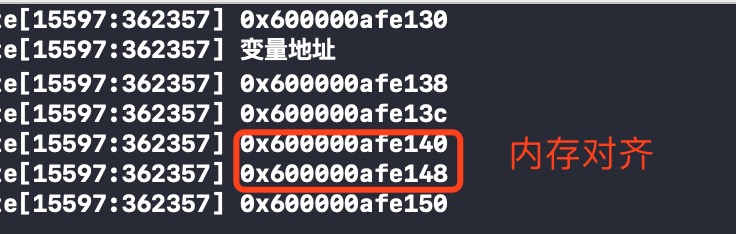
可以看到虽然height是int类型,但是占了8个字节的存储空间。因为age和grade已经补齐了八个字节所以为了做到内存对齐height自己占了八个字节。
下面是一个对象内存布局示意图,由于太长我只截取了一部分:
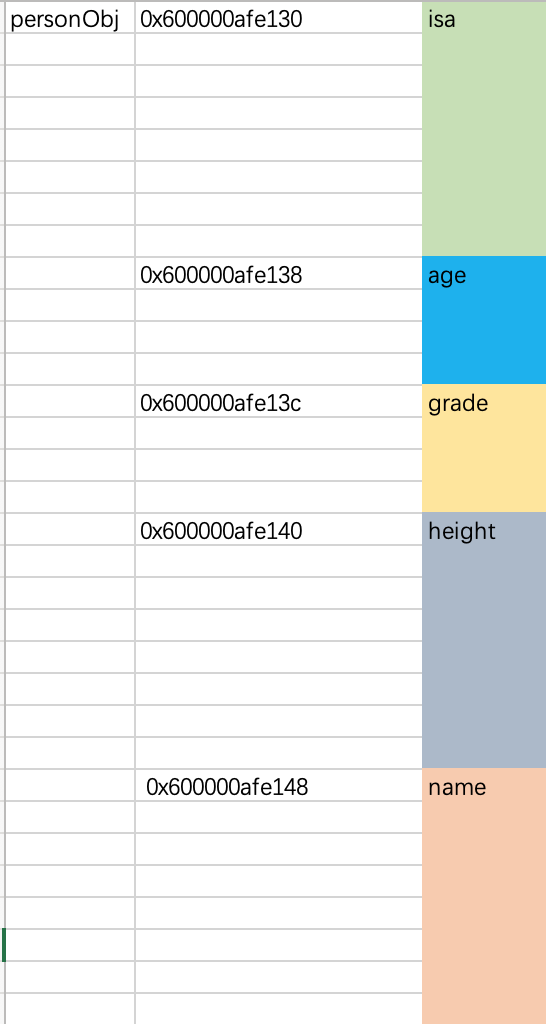
还有一个问题
苹果以16做内存对其,所以实际占用内存为48字节。
我的验证方法代码:
Person *p = [[Person alloc]init];
size_t size = class_getInstanceSize(p.class);
NSLog(@"%zu",size);
size_t realSize = malloc_size( (__bridge const void *)(p));
NSLog(@"%zu",realSize);
NSLog(@"%p",p);
[p printVarAddress];
通过malloc_size函数获取到的是的48个字节,通过class_getInstanceSize函数获取到的是40个字节。
最后,如有错误请不吝指出。
邮箱:15652628678@163.com